Workspace: Flash
When you first open Flash, it'll ask you this... under "Create New", choose the top one.
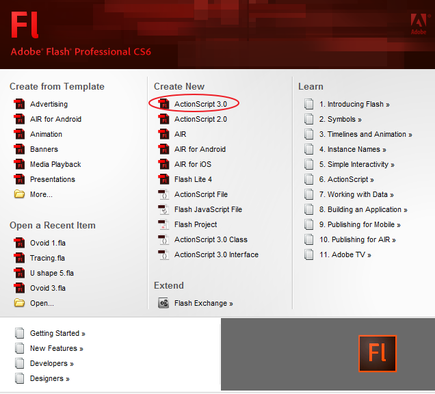
The default workspace is called "Essentials", looks like this...
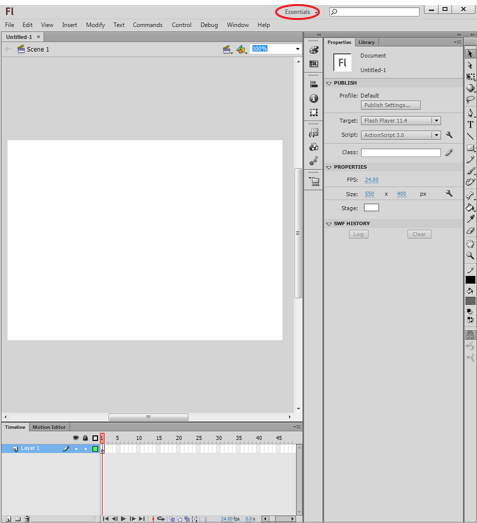
Drag the Tools toolbar from the very right to the very left. It will light up blue and then let go to dock it on the left side.
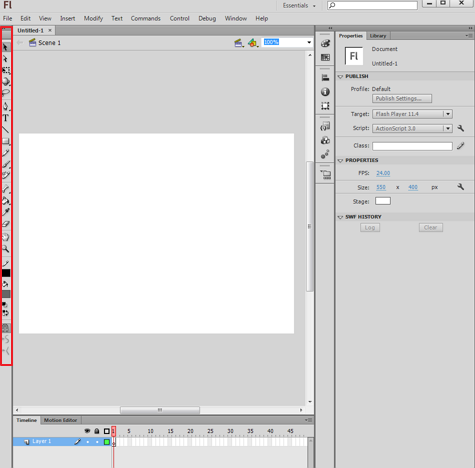
In order to have more room for drawing, scrunch the Properties panel on the right so it's hidden (when you need it, just click that same button).
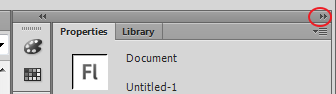
It'll look like this...
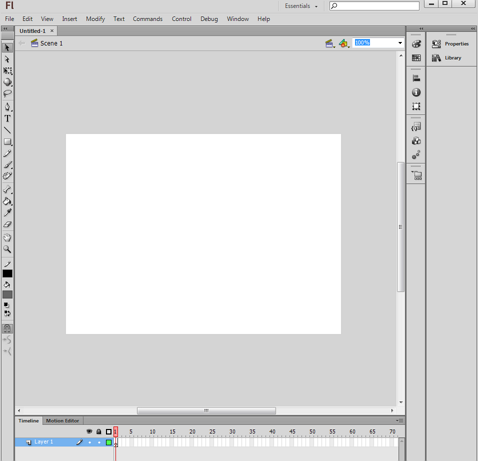
Go to the drop-down menu for workspaces, and choose "New Workspace". Type in your name and Enter. Then if things get weird with the panels, you can just reset it here.
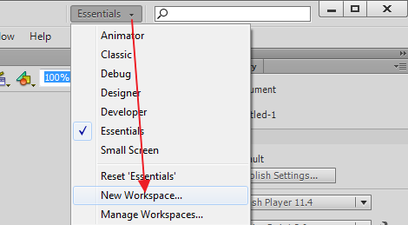

 Miss Koppejan's classes
Miss Koppejan's classes