Workspace: Fireworks
The first thing you'll see is a window like this... under "Create New", choose the top one: "Fireworks document".
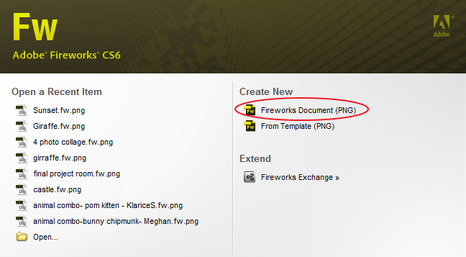
A window pops up asking you what size you want the Canvas to be - just set it to 600 x 600.
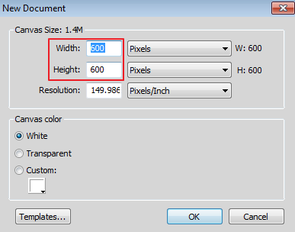
Your workspace looks like this by default. On the right are panels. Double-click on the words "Optimize" and "Styles" to minimize them. Click on "Layers" so that's the one you see for that panel.
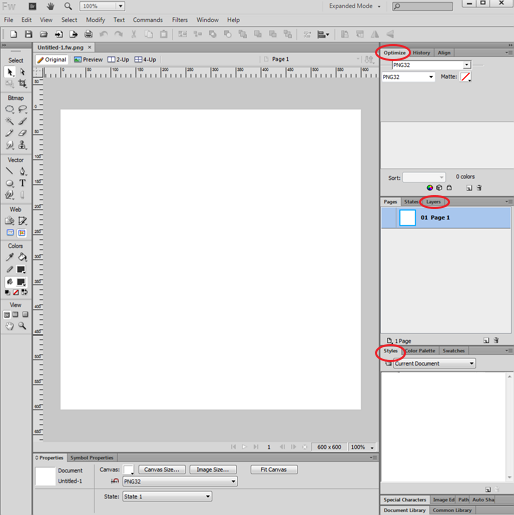
Your workspace should look like this...
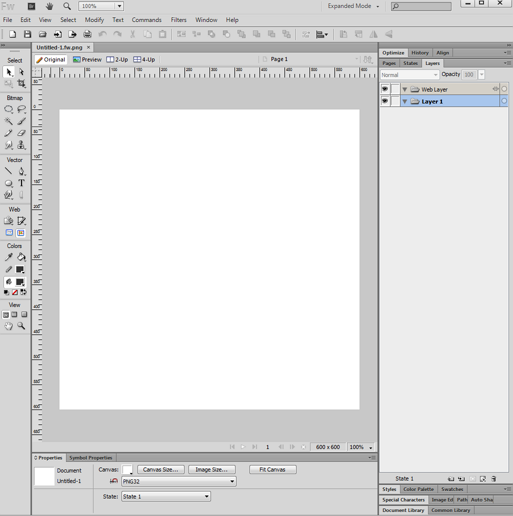
Save this workspace. Go to the top where you see "Expanded Mode", use the drop-down menu and choose "Save current"... type in your name and Enter. In the future, if things go weird with your Tools or Properties panels, you can reset it to this workspace.
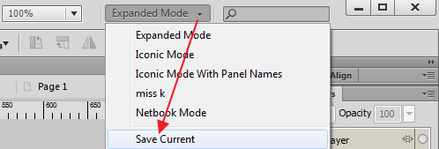

 Miss Koppejan's classes
Miss Koppejan's classes