Workspace: Word, PPT
While the pictures/example below is using Word, the same things apply when you open PowerPoint for the first time...
Microsoft Word 2013
Type in Word in the search box, then right-click on "Word 2013" and "Pin to Taskbar".
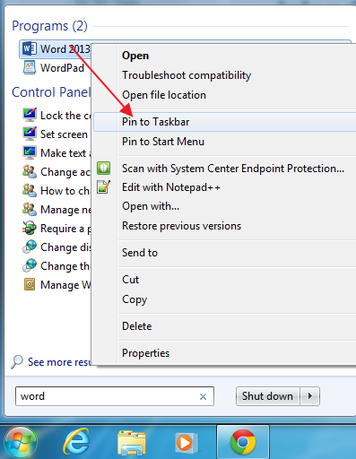
When you open Word for the first time, it'll ask you some things. First, it'll show you the following window... just select the "ask me later" option, and click on the "Accept" button.
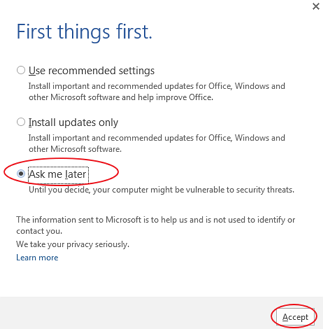
You'll get a Welcome window next, just click "X" to close it.
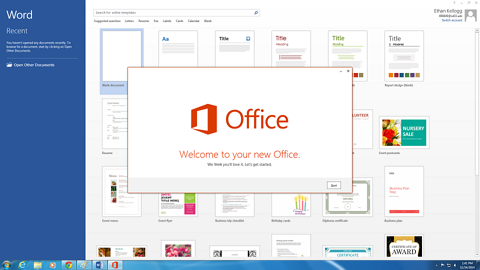
Double-click on "Blank Document".
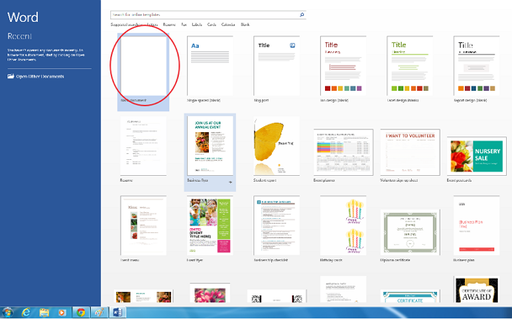
Your window should look like this...
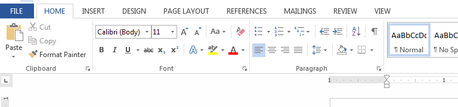
If it looks like this...

Click on one of the tabs, then right-click at the bottom of the toolbar and choose "Collapse Ribbon" so it becomes unchecked.
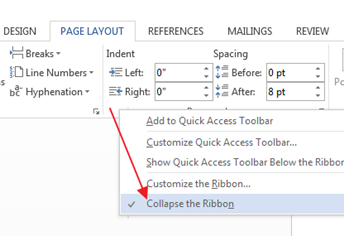

 Miss Koppejan's classes
Miss Koppejan's classes