video2mp3.net

Click on the "Download" button - you may have to wait for the page to load before it works. You will get a pop up window, just close it.
Note: In the example below they say "Turn it up loud!", but they do a random phrase or word in that spot while the song is converting).
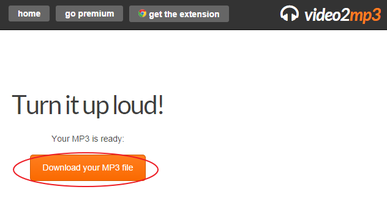
You should now get something showing up at the bottom of Chrome. If you followed the steps above, you should see the VLC orange icon like below...
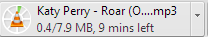

 Miss Koppejan's classes
Miss Koppejan's classes