VidtoMP3.com
Open
the website: VidtoMP3.com
Paste the URL in the appropriate spot, and click on "Go".
Click on the text link, not any of the buttons (they're all ads).

On this next window, make sure you first uncheck
the box for
the option to "Download with accelerator..." (or else it won't download MP3 but executable files). Then click on the grey "Download MP3" button.
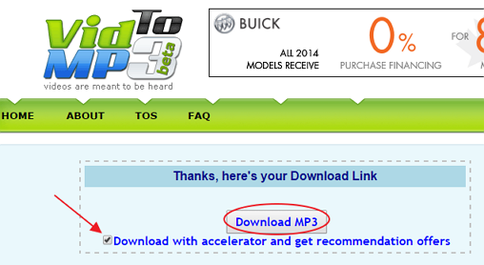
If at some point, new windows open up (ads), just close them.
You should now get something showing up at the bottom of Chrome. If you followed the steps above, you should see the VLC orange icon like below...
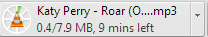
If you didn't uncheck that box in step 4, then you'll see something like this...and you'll have to go try another link/option because it'll keep wanting to download executable files
now.
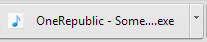

 Miss Koppejan's classes
Miss Koppejan's classes